Andy Goralczyk
Step 08 - Final logo layout
Rotating cube inside a blob - Video loop
Sci-fi Armor concept - Blender file
BCON 2016 Logo
Step 07 - Render and post process
Step 06 - Tweaks
Step 05 - Quick temp mockup render
Step 04 - Eye textures and shading
Step 03 - Fur particles and textures
Step 02 - Layout
Step 01 - Initial Modeling
Rotating cube inside a blob
Rotating cube inside a blob - Blender file
Rotating cube inside a blob - Big render
Sci-fi Armour Suit
Sci-fi Armor concept - Scene Walkthrough
Sci-fi Armor concept - final image
Blender Splash Screens
Blender 3.2
Blender 3.1
Blender 3.0
Blender 2.93 LTS
Blender 2.78
Blender 2.92
Blender 2.91
Blender 2.90
Blender 2.83 LTS
Blender 2.82
Blender 2.80
Blender 2.81
Blender 2.79
Blender 2.77
Grease Pencil Blender Free Samples
(Anim) ForYou 2014
FoxFlag
More Samples Files
(Anim) Sword_Bear by Fermin Valeros
(Anim) Magic_Bear by Fermin Valeros
Samples for Grease Pencil Blender 2.79
"Bye" animatic.blend
"Zombie" animation with Grease Pencil
Heads made with Grease Pencil v2
Grease Pencil and bones.blend
"Alike" animation with Grease Pencil
(Still) Wolfcut by istoqis
(Anim) 13 Pineapple project files
(Still) Sophie Jantak - Bowie
(Anim) 03 Sierra Dragon by Pepe Sanchez
(Anim) 10 Picknick by Susanne Weise
(Still) Mermaid by Susanne Weise
(Anim) 09 Town Asset by Gaku
(Anim) 05 Wave by Andrey Buniakov (Ghibli recreation)
(Anim) The king and the bird by Lukasz Rusinek.blend
"(Still) WolfWalkers by Nicolas Chamas T\u00fcrk for 2.83 or above"
(Still) 727Cutaway by Yiming
(Anim) 04 Tests by fxzt_混混
(Anim) 03 Oil Girl by Rocio Montiel for 2.82 or above
(Still) Ada 2021 by Fischer
Brush Pack_v2_Blender2-90 or above by Daniel Martinez Lara (Pepeland)
(Still) Mr. Bean by Arman Lacibal for 2.83 or above
(Anim) Blender Splash Screen by Dedouze for 2.82 or above
(Anim) 01 Pirate by Sergi Miranda.blend for 2.83 or above
(Anim) 07 Big Bad Fox fan art by Christoph Lendenfeld for 2.83 or above
(Cutout-Rig) Suzanno cutout test by Francisco Antonio Peinado (Currobot) for 2.83 or above
(Cutout-Rig) Simple Head by Maisam Hosaini for 2.83 or above
(Cutout-Rig) Pepe by Daniel Martinez Lara (Pepeland) for 2.83 or above
(Cutout-Rig) Cowboy by Maisam Hosaini for 2.83 or above
(Anim) 06 Cat by Jefferson Nascimento
(Anim) Walter stylized DOF test for 2.83 or above
(Still) Replicant by Daniel Martinez Lara for 2.83 or above
"(Anim) Girl by Manuela L\u00f3pez for 2.83 or above"
(Anim) 11 Trapeze Artist by Jordi Porras for 2.83 or above
(Still) Totoro by Francisco Antonio Peinado (Currobot).blend
(Anim) The archeologist by Haakon Lundvall
(Still) Conquisitors by Miro Kolarik
(Volumetric Still) Raven by Miro Kolarik
(Anim) 05 Explosion by Nahu for 2.83 or above
(Still) Inktober09 by Will Goen
(Still) Inktober08 by Will Goen
(Still) Magic of GP by Maisam Hosaini
(Cutout-Rig) Boy Head Test by Maisam Hosaini only for 2.82
(Anim) Walking Suit by Carlos Salmeron for 2.83 or above
(Anim) Hero p27B for 2.83 or above
(Anim) Hero p19 for 2.83 or above
(Anim) Hero p27a
(Anim) Alike 2D for 2.83 or above
(Volumetric Still) Wolf-x2 by Kristian Emil
(Volumetric Still) Stag by Kristian Emil
"(Volumetric Still) Bakra assault by Marcos Barrios Mu\u00f1oz"
(Anim) 12 3D Sketches by CP Smith
(Still) Warrior by Brain Graft
(Still) TON by Francisco Antonio Peinado (Currobot)
(Still) Sketches by Jason Lee (xrg)
(Still) Sketch 2 demo by Brain Graft
(Still) Sketch 1 demo by Brain Graft
(Still) Sketch 1 by Claudio Grassi
(Still) Merlin Cocodrille by Francisco Antonio Peinado (Currobot)
(Still) Malefica by Francisco Antonio Peinado (Currobot)
(Still) Girl Portrait by Daniel Vega
(Still) Devil Girl by Daniel Vega
(Still) DB by Brain Graft
(Still) Bean disenchantement by Lopo Isaac
(Still) Anime Girl by Lopo Isaac
(Cutout-Rig) Eye by Jefferson Nascimento only for 2.82
(Anim) grease_pencil_basics_tutorial
(Anim) Kofiboard for 2.83 or above
Brush_pack_V1 only for Blender 2.82 by Daniel Martinez Lara (Pepeland)
(Anim) 02 Oldman original illustration by Jordi Lafebre for 2.83 or above
(Anim) 02 LMA test original illustration by Renato Roldan for 2.83 or above
(Anim) Gumbal FanArt by Carlos del Olmo for 2.83 or above
(Still) Sketch 2 by Claudio Grassi.blend
Usefuls Links to start with Gease Pencil
(Anim) Cowboy by Pedro Alpera for 2.83 or above
(Anim) Dance by lien-ze ,Tsao for 2.83 or above
(Anim) Fire by Jason Lee (xrg) for 2.83 or above
(Anim) Tree by Francisco Antonio Peinado (Currobot) for 2.83 or above
(Anim) Hero p26 for 2.83 or above
(Anim) Hero p05 for 2.83 or above
(Anim) Hero p21 for 2.83 or above
(Anim) Walter Test by Rafa Cano
(Anim) Forest Test from Hero for 2.83 or above
(Still) Flowers by FXZT
(Anim) Bouncing Ball by Rafa Cano for 2.83 or above
(Anim) Hero p23 for 2.83 or above
(Anim) Hero p31 for 2.83 or above
(Anim) 07 Hero p28 for 2.83 or above
(Anim) Hero p13 for 2.83 or above
Julien Kaspar
Kjartan Tysdal
BOB the Robot - Project Files
BOB the Robot - High Quality Render
BOB the Robot - Video 02 finalizing
BOB the Robot - Video 01 blocking
Midge "Mantissa" Sinnaeve
Compositing Files
Suzanne Awards 2018
Suzanne Awards 2018 Idents
Editing Files
Retiming Files
3D Files
36 Days of Type (2018)
#RGSimplicity
36 Days of Type (2017)

How to Create a Magical Clock in Blender
0. Burn the Bridges and Tell Everybody.
Write your idea down.
Tell everybody about your intention. “I'm in the middle of creating a stylized steampunk clock and I enjoy it so far!”. Something along these lines.
I do the similar trick quite often on CreativeShrimp and I like how it motivates me.
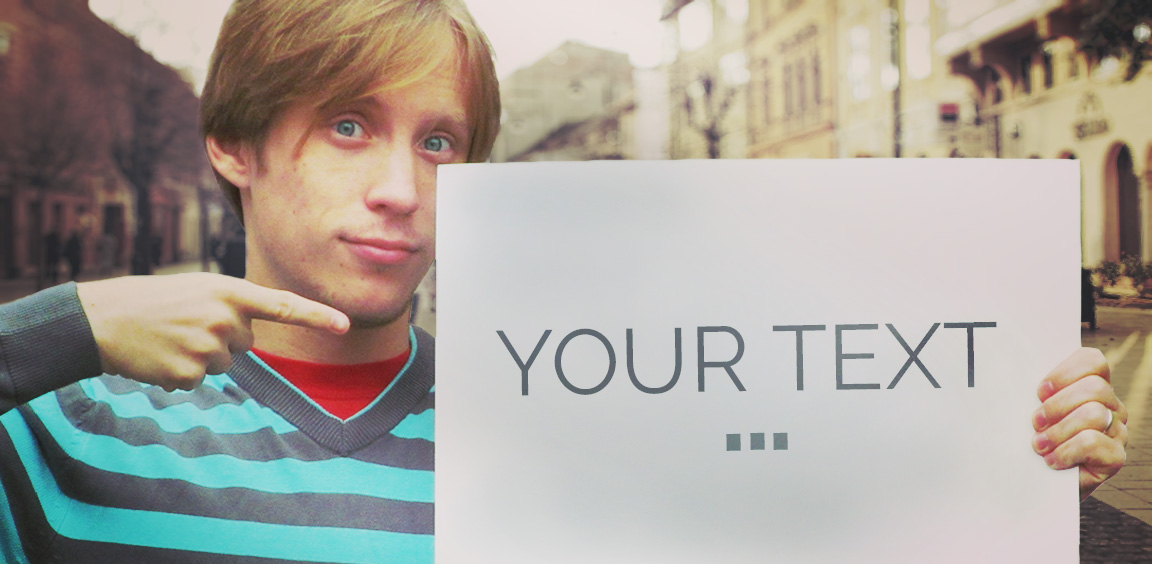
Step 1. Find a Reference
Surf Flickr and Pixabay.
As soon as you find a good reference that sets your imagination of fire, launch Blender and start the ball rolling.
But no earlier. Having a good reference is must have.

Step 2. Create a Model
Block out the simple shapes first.
Just by using cylinders and cubes you can create a rough model. It will allow you to establish the composition.
All in all it's an effective practice to start with a rough shapes than add the details.
Created a basic model?
Iterate through the model parts and detail them. Take this cylinder and break it into the smaller shapes. Add bells and whistles.
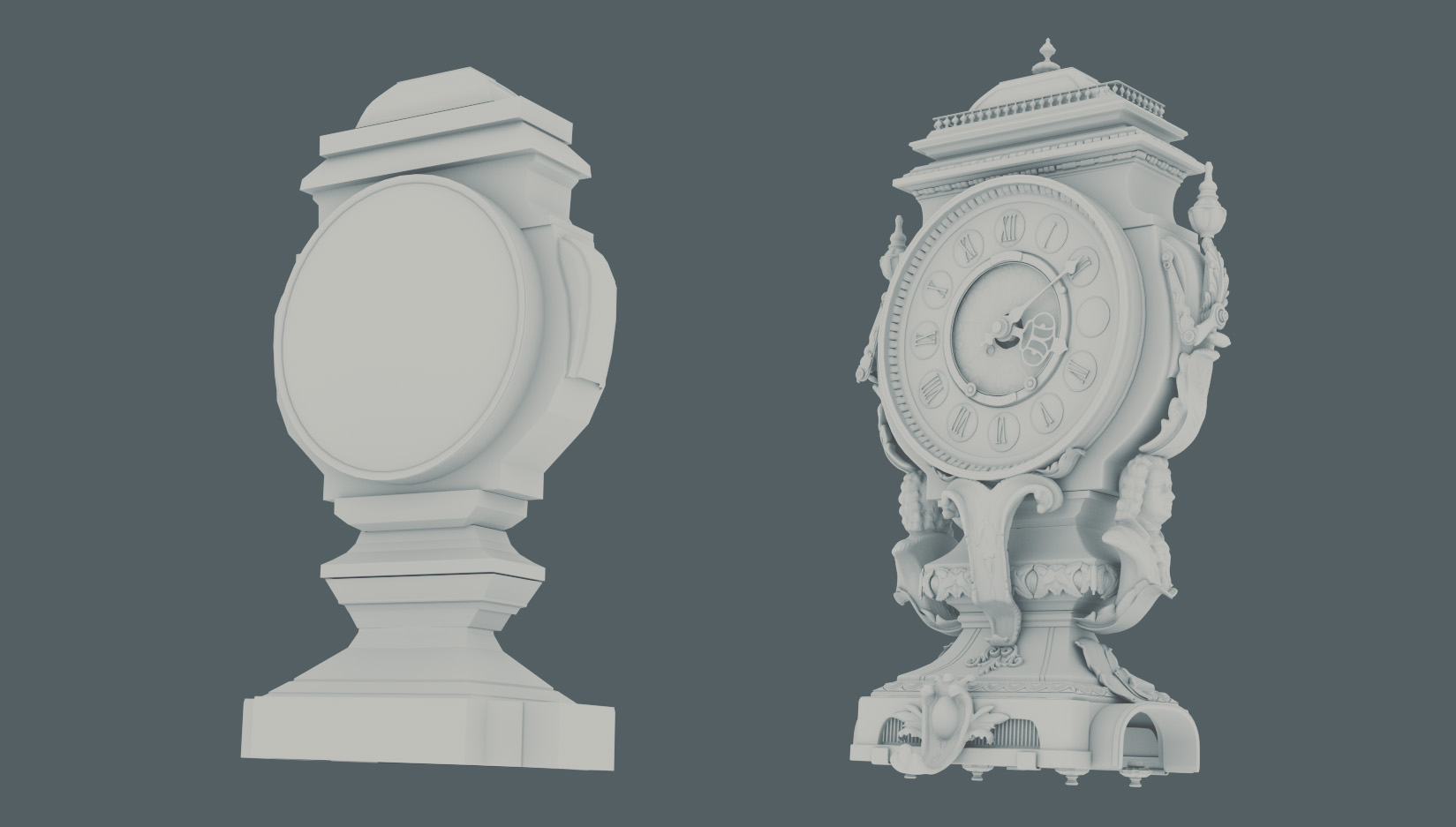
QUICK TIP: Save some time by utilizing generative modifiers (mirror, array, curve, etc). When you can get away with duplicating object a few times, do it.
//: #({attachment '04' link='self'})
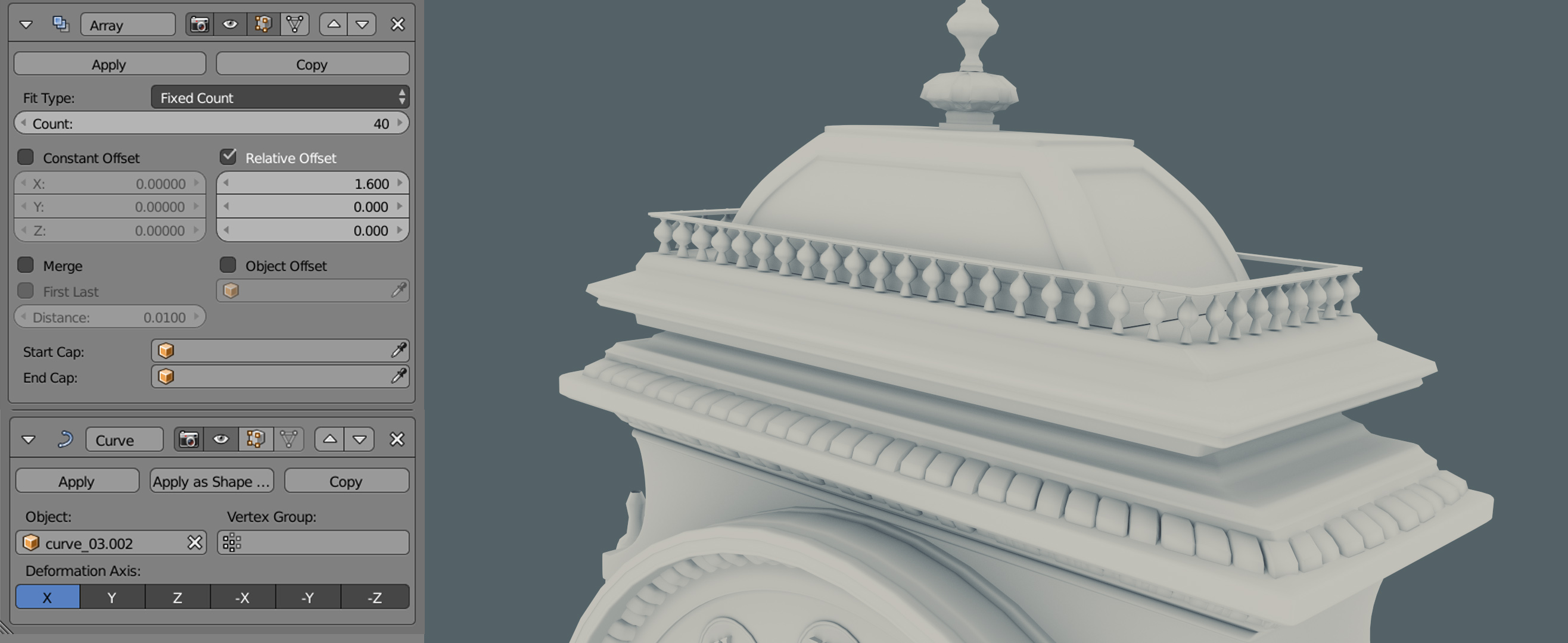
Step 3. Choose a Cool Camera Angle
Choose a camera angle according to your artistic goal.
I wanted this composition to look dynamic, so I tilted the horizon (too much). After that I applied the rule of thirds to position the clock.
What else?
I sketched basic composition ideas in Photoshop.
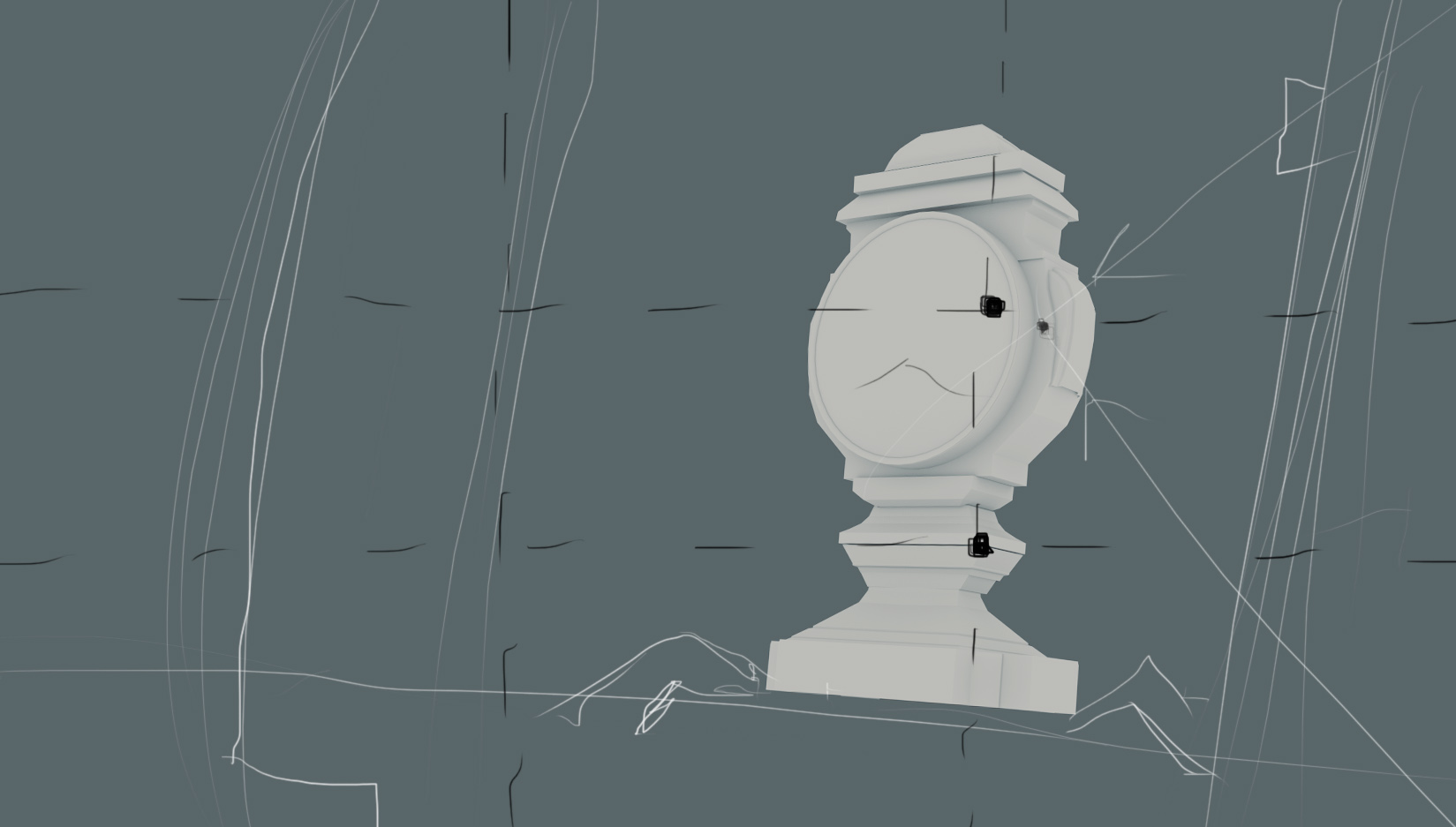
Step 4. Set Up Lighting
Start with setting up a HDRi lighting.
The HDRi is a good starting point (you can add a bunch of area lights on top of it later on).
The best thing about using the HDRi is that it allows you to get the illusion of the world around your model. For example, the reflective surfaces will catch the highlights from the 360 degree panorama.
Try different environments and see what works for you.

QUICK TIP: Create a basic shader to get a good approximation of how your model will interact with lighting.
After setting up the HDRi, add a strong directional light (area light), a fill light and an edge light.


Step 5. Create the Basic Materials
Start with creating the seamless textures. Wood, metal, concrete.
Wood:
Create a Mix Shader (Diffuse+Glossy) and plug in the wood seamless texture into the diffuse slot.
Quick unwrap all wooden parts of the model using these methods:
a. smart UV project b. unwrap c. follow active quads d. project from view

Metal:
Use generated texture coordinates and box mapping to project a seamless metal texture.

Step 6. Make the Materials Look Pretty
Iterate!
Add the texture to the roughness input of the glossy shader
Add the grunge texture to the mix factor input
Utilize the pointiness attribute to add the edge scratches

Step 7. Add a Touch of Style
We're going to make a stylized render. Imagine Pixar movies (ah, I thought it would be cool to mention Pixar in relation to our work).
Apply all modifiers and join the parts of the models.
Bend the model using the Simple Deform modifier.
Bend it once more.
The idea is to create a dynamic pose for the clock. Imagine your clock following the curved line that imply motion.

Step 8. Paint the background
Create a matte painting by mixing a bunch of photos and painting over it in Gimp or Photoshop.
QUICK TIP: You can simulate the depth of field in your 2D background by using Lens Blur filter in Photoshop. What you need is a black&white layer that will represent depth.
After painting the background, it's a good time to change the lighting to keep your image cohesive.

Step 9. Render!
Render it out.
//: #({attachment '14' link='self'})

BONUS TIP: Post-processing
Ready to post-process the image?
Here are some things to consider:
- Aerial perspective
- Dust particles
- Light diffusion
- Vignette
- Lens distortion
- Color grading
- Film grain
- Contrast boost
BONUS TIP: Motion blur.
Animate some objects in your scene and apply motion blur to convey the sense of motion in the static shot.

Step 12. Share it with others
In today's world it's not enough to create artworks.
- Share it with the world.
- Share it with other people.
- Post it to online galleries.
HDRi (CC BY) is made by Greg Zaal: http://adaptivesamples.com/
Further Learning:
Learn the tips and tricks (and dirty secrets) about digital art by visiting CreativeShrimp.com http://www.creativeshrimp.com/